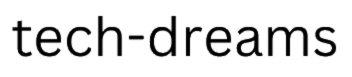In the fast-paced world of app development, the need for creating robust, high-performing applications that work seamlessly on multiple platforms is ever-increasing. This is where technologies like NativeScript step in, offering a powerful solution to build cross-platform mobile applications with native performance.
What is NativeScript?

NativeScript is an open-source framework for building truly native mobile applications for iOS and Android platforms using JavaScript, TypeScript, or Angular. Unlike other cross-platform solutions that rely on web views, NativeScript allows developers to access native APIs directly, resulting in applications that look, feel, and perform as if they were written in the platform’s native language.
How NativeScript Works

At its core, NativeScript provides a bridge between JavaScript and native APIs, allowing developers to write code in a familiar language while still tapping into the power of the underlying platform. This is achieved through a combination of a JavaScript runtime, a virtual machine, and platform-specific bindings.
Key Components of NativeScript:
- JavaScript Runtime: NativeScript uses JavaScriptCore on iOS and V8 on Android. These are the same engines that power Safari and Chrome, ensuring excellent performance.
- Virtual Machine (VM): The VM executes JavaScript code, but unlike web views, it doesn’t render HTML. Instead, it interprets JavaScript and communicates with the native components.
- Platform-Specific Bindings: NativeScript provides JavaScript APIs that mirror the native APIs of iOS and Android. This allows developers to interact with device features, such as camera, GPS, and sensors, directly from JavaScript or TypeScript.
Advantages of Using NativeScript:
1. Native Performance:
By accessing native APIs directly, NativeScript applications can achieve performance levels that are on par with applications developed natively for each platform. This means smoother animations, faster load times, and a more responsive user experience.
2. Code Reusability:
Developers can reuse a significant portion of their codebase across iOS and Android, reducing development time and effort. This is especially valuable for businesses looking to reach a wide audience with limited resources.
3. Access to Native APIs:
NativeScript provides a vast set of platform-specific APIs that give developers access to device features like the camera, GPS, contacts, and more. This enables the creation of feature-rich applications that take full advantage of the device’s capabilities.
4. Wide Ecosystem:
With a large community and an extensive plugin ecosystem, NativeScript offers a wealth of pre-built solutions and libraries that can be integrated seamlessly into your application.
5. Support for Popular Frameworks:
NativeScript supports both JavaScript and TypeScript, as well as popular front-end frameworks like Angular, Vue.js, and React. This flexibility allows developers to leverage their existing skills and expertise.
Getting Started with NativeScript
To get started with NativeScript, you’ll need to install the CLI (Command Line Interface) and create a new project. From there, you can choose your preferred framework and start building your application.
bashCopy code
# Install NativeScript CLI npm install -g nativescript # Create a new project tns create myApp --template <template-name>
Conclusion
NativeScript empowers developers to create high-quality, native-like mobile applications for both iOS and Android platforms, all while leveraging the power of JavaScript and popular front-end frameworks. With its excellent performance, code reusability, and access to native APIs, NativeScript is a powerful tool in the arsenal of any mobile app developer. So, go ahead, explore NativeScript, and start building your next cross-platform masterpiece!