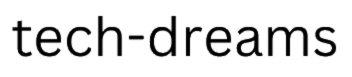Introduction
In the world of iOS app development, Xcode stands as a cornerstone. It’s an integrated development environment (IDE) created by Apple Inc. that provides the necessary tools and resources for building, testing, and deploying applications for iOS, macOS, watchOS, and tvOS. In this blog post, we’ll dive into the various aspects of Xcode and why it’s an indispensable tool for any iOS developer.
Getting Started with Xcode

Installation:
Xcode can be downloaded for free from the Mac App Store. It’s compatible with macOS and can be installed on any Mac machine.
The size of the installation package can be quite large, so ensure you have enough storage space available.
User Interface:
Xcode offers a user-friendly interface that’s intuitive for both beginners and seasoned developers. It comprises a code editor, a visual interface builder, and a plethora of debugging and testing tools.
Swift Playground:
Xcode comes bundled with Swift Playground, a fantastic feature that allows developers to experiment with Swift code in an interactive environment. It’s a great tool for learning Swift and testing out code snippets.
Key Features of Xcode
Code Editor:
The code editor in Xcode supports multiple programming languages, including Swift, Objective-C, and C++. It provides features like syntax highlighting, code folding, auto-completion, and intelligent code suggestions.
Interface Builder:
This drag-and-drop interface builder enables developers to design user interfaces visually. It simplifies the process of creating UI elements and connecting them to code.
Simulator:
Xcode includes iOS simulators that allow developers to run and test their applications on virtual iOS devices. This is invaluable for debugging and testing apps on different screen sizes and device configurations.
Version Control:
Xcode seamlessly integrates with Git, allowing developers to manage version control directly within the IDE. This enables collaboration among team members and ensures a smooth development workflow.
Debugger:
The debugger in Xcode is robust, providing powerful tools for identifying and fixing bugs in code. It supports breakpoints, variable inspection, call stack navigation, and more.
Performance Analysis:
Xcode offers a suite of performance analysis tools that help developers identify bottlenecks and optimize their applications for better performance.
App Signing and Distribution:
With Xcode, developers can sign their apps and prepare them for distribution on the App Store. It streamlines the process of code signing, provisioning profiles, and App Store Connect integration.
Advantages of Using Xcode
Comprehensive Ecosystem:
Xcode seamlessly integrates with other Apple development tools and frameworks, making it the go-to choice for iOS app development.
Rich Documentation and Resources:
Apple provides extensive documentation, sample code, and tutorials that are easily accessible within Xcode. This wealth of resources is incredibly helpful for developers of all levels.
Regular Updates and Support:
Apple consistently updates Xcode to incorporate new features, improve performance, and support the latest iOS SDKs. This ensures developers have access to the most up-to-date tools.
Conclusion
Xcode is the bedrock of iOS app development, offering a powerful set of tools and resources for developers. Its intuitive interface, robust features, and seamless integration with Apple’s ecosystem make it an indispensable tool for building high-quality iOS applications. Whether you’re a seasoned developer or just starting out, Xcode provides everything you need to bring your app ideas to life. Embrace the power of Xcode and embark on your journey towards creating amazing iOS experiences!